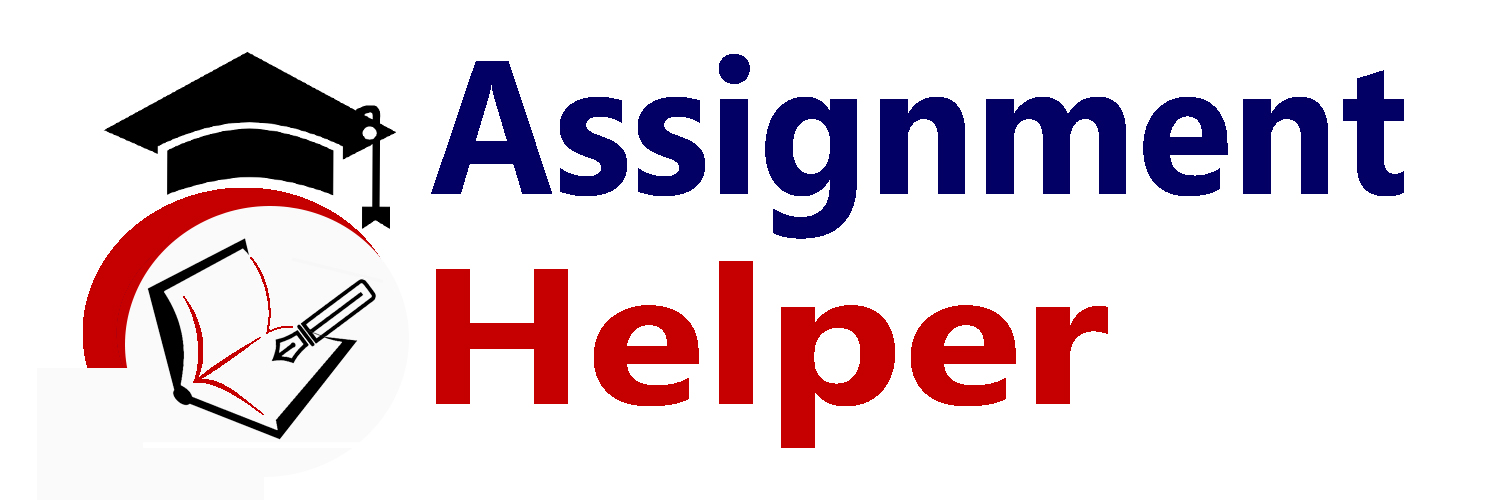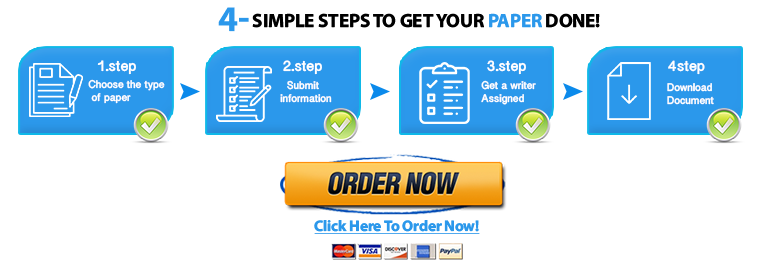Post your PICOT question the search terms used, and the names of at least two databases
Discussion: Searching Databases
When you decide to purchase a new car, you first decide what is important to you. If mileage and dependability are the important factors, you will search for data focused more on these factors and less on color options and sound systems.
The same holds true when searching for research evidence to guide your clinical inquiry and professional decisions. Developing a formula for an answerable, researchable question that addresses your need will make the search process much more effective. One such formula is the PICO(T) format.
In this Discussion, you will transform a clinical inquiry into a searchable question in PICO(T) format, so you can search the electronic databases more effectively and efficiently. You will share this PICO(T) question and examine strategies you might use to increase the rigor and effectiveness of a database search on your PICO(T) question.
To Prepare:
- Review the materials offering guidance on using databases, performing keyword searches, and developing PICO(T) questions provided in the Resources.
- Review the Resources for guidance and develop a PICO(T) question of interest to you for further study.
By Day 3 of Week 4
Post your PICO(T) question, the search terms used, and the names of at least two databases used for your PICO(T) question. Then, describe your search results in terms of the number of articles returned on original research and how this changed as you added search terms using your Boolean operators. Finally, explain strategies you might make to increase the rigor and effectiveness of a database search on your PICO(T) question. Be specific and provide examples.
Expert Answer and Explanation
Searching Databases
The PICOT Question
Chronic diseases have become common among the ageing population, and hence developing a PICOT question for them can aid in improving the intervention (Pérez-Jover et al., 2018). The target patients for the intervention is chronic disease patients aged above 65 years. The interventions targeted are therapies and medications for these diseases they have. The comparison is having a different line of therapy or lack of treatment completely.
The outcome is reduced presentation of symptoms by the patients. The time element is a period of 12 months in which the patient progress is expected to be monitored. The PICOT question therefore reads as follows, ‘What is the impact of implementing telehealth systems in the medication and therapy on the reduction of symptoms of chronic disease patients aged above 65 years for a period of 12 months?’
Databases Used for the PICOT Question
There are several databases that could be used to search for information regarding health topics. Since this specific problem involves the use of therapy programs and medication, nursing databases are the most suitable for searching for this kind of information. The CINAHL database is the first candidate, as it is known to have numerous collection of nursing articles, which are summary of evidence since the 1940s (Hopia & Heikkilä, 2020). MEDLINE is also used in this search as it contains articles with a broad range of medical topics. Also, both databases are easily accessible.
Search Results in Original Search and After Adding Boolean Operators
In the original search, the search results had a broad range of sources that could be crucial in getting much of the background information about the topic in question. These broad sources, however, could not help in getting specific information that is required in decision making for the issue in question. After adding Boolean operators, the search was more refined, as it was easier to find specific information about the database (Usuzaki et al., 2020). Also, the fact that these Boolean operators could help in getting specific results helped to reduce the time taken to get the specific information from the databases (Usuzaki et al., 2020). Among the Boolean operators that were used were OR, NOT, and AND.
Strategies to Increase the Rigor of a Database Search on my PICOT Question
Among the strategies that can be used to improve the rigor of a database is searching more than one database. While it is likely that much of the information from searching one concept in two databases will be same, it is always likely that one database could have an additional influential finding. Another strategy is combining the search using Boolean operators, which helps to have a broader or narrower search depending on the intentions of the researcher.
Also, for one to improve the rigor of a search in a database, it is crucial that they constantly revise their search strategy if they realize that one is not giving the desirable results (Coordinators, 2017). Most importantly, researchers should have information about some of the basic database rules that could have a large implication on their findings. For example, if a database requires that a researcher performs the search using a specific search strategy, it is likely that employing that search strategy could help to reveal more outcomes of the database.
References
Coordinators, N. R. (2017). Database resources of the national center for biotechnology information. Nucleic acids research, 45(Database issue), D12.
Hopia, H., & Heikkilä, J. (2020). Nursing research priorities based on CINAHL database: A scoping review. Nursing Open, 7(2), 483-494.
Pérez-Jover, V., Mira, J. J., Carratala-Munuera, C., Gil-Guillen, V. F., Basora, J., López-Pineda, A., & Orozco-Beltrán, D. (2018). Inappropriate use of medication by elderly, polymedicated, or multipathological patients with chronic diseases. International journal of environmental research and public health, 15(2), 310.
Usuzaki, T., Shimoyama, M., Chiba, S., Mori, N., & Mugikura, S. (2020). A Method Expanding 2 by 2 Contingency Table by Obtaining Tendencies of Boolean Operators: Boolean Monte Carlo Method. arXiv preprint arXiv:2002.04721.
Limited Offer: Get 30% Off On Your First Order
FAQs
Which electronic database is appropriate to search for evidence-based research for clinical problems?
An appropriate electronic database to search for evidence-based research for clinical problems is PubMed. It offers access to a vast collection of peer-reviewed medical and healthcare literature. Other valuable databases include CINAHL (for nursing and allied health), the Cochrane Library (for systematic reviews), and Embase (for biomedical and pharmacological research). These databases help healthcare professionals find high-quality, evidence-based information to support clinical decision-making.
What is PICO search terms?
PICO search terms are used to structure clinical research questions and guide literature searches in evidence-based practice. PICO stands for:
-
P – Patient/Population/Problem: Who is the patient or what is the problem?
-
I – Intervention: What is the main intervention or treatment being considered?
-
C – Comparison: Is there an alternative to compare with the intervention? (e.g., placebo, different treatment)
-
O – Outcome: What is the desired result or effect?
Using PICO helps to develop focused clinical questions and identify relevant keywords for searching electronic databases like PubMed or CINAHL.
Rubric Detail
| Excellent | Good | Fair | Poor | |||
| Main Posting | 45 (45%) – 50 (50%)
Answers all parts of the discussion question(s) expectations with reflective critical analysis and synthesis of knowledge gained from the course readings for the module and current credible sources.
Supported by at least three current, credible sources.
Written clearly and concisely with no grammatical or spelling errors and fully adheres to current APA manual writing rules and style. |
40 (40%) – 44 (44%)
Responds to the discussion question(s) and is reflective with critical analysis and synthesis of knowledge gained from the course readings for the module.
At least 75% of post has exceptional depth and breadth.
Supported by at least three credible sources.
Written clearly and concisely with one or no grammatical or spelling errors and fully adheres to current APA manual writing rules and style. |
35 (35%) – 39 (39%)
Responds to some of the discussion question(s).
One or two criteria are not addressed or are superficially addressed.
Is somewhat lacking reflection and critical analysis and synthesis.
Somewhat represents knowledge gained from the course readings for the module.
Post is cited with two credible sources.
Written somewhat concisely; may contain more than two spelling or grammatical errors.
Contains some APA formatting errors. |
0 (0%) – 34 (34%)
Does not respond to the discussion question(s) adequately.
Lacks depth or superficially addresses criteria.
Lacks reflection and critical analysis and synthesis.
Does not represent knowledge gained from the course readings for the module.
Contains only one or no credible sources.
Not written clearly or concisely.
Contains more than two spelling or grammatical errors.
Does not adhere to current APA manual writing rules and style. |
||
| Main Post: Timeliness | 10 (10%) – 10 (10%)
Posts main post by day 3. |
0 (0%) – 0 (0%) | 0 (0%) – 0 (0%) | 0 (0%) – 0 (0%)
Does not post by day 3. |
||
| First Response | 17 (17%) – 18 (18%)
Response exhibits synthesis, critical thinking, and application to practice settings.
Responds fully to questions posed by faculty.
Provides clear, concise opinions and ideas that are supported by at least two scholarly sources.
Demonstrates synthesis and understanding of learning objectives.
Communication is professional and respectful to colleagues.
Responses to faculty questions are fully answered, if posed.
Response is effectively written in standard, edited English. |
15 (15%) – 16 (16%)
Response exhibits critical thinking and application to practice settings.
Communication is professional and respectful to colleagues.
Responses to faculty questions are answered, if posed.
Provides clear, concise opinions and ideas that are supported by two or more credible sources.
Response is effectively written in standard, edited English. |
13 (13%) – 14 (14%)
Response is on topic and may have some depth.
Responses posted in the discussion may lack effective professional communication.
Responses to faculty questions are somewhat answered, if posed.
Response may lack clear, concise opinions and ideas, and a few or no credible sources are cited. |
0 (0%) – 12 (12%)
Response may not be on topic and lacks depth.
Responses posted in the discussion lack effective professional communication.
Responses to faculty questions are missing.
No credible sources are cited. |
||
| Second Response | 16 (16%) – 17 (17%)
Response exhibits synthesis, critical thinking, and application to practice settings.
Responds fully to questions posed by faculty.
Provides clear, concise opinions and ideas that are supported by at least two scholarly sources.
Demonstrates synthesis and understanding of learning objectives.
Communication is professional and respectful to colleagues.
Responses to faculty questions are fully answered, if posed.
Response is effectively written in standard, edited English. |
14 (14%) – 15 (15%)
Response exhibits critical thinking and application to practice settings.
Communication is professional and respectful to colleagues.
Responses to faculty questions are answered, if posed.
Provides clear, concise opinions and ideas that are supported by two or more credible sources.
Response is effectively written in standard, edited English. |
12 (12%) – 13 (13%)
Response is on topic and may have some depth.
Responses posted in the discussion may lack effective professional communication.
Responses to faculty questions are somewhat answered, if posed.
Response may lack clear, concise opinions and ideas, and a few or no credible sources are cited. |
0 (0%) – 11 (11%)
Response may not be on topic and lacks depth.
Responses posted in the discussion lack effective professional communication.
Responses to faculty questions are missing.
No credible sources are cited. |
||
| Participation | 5 (5%) – 5 (5%)
Meets requirements for participation by posting on three different days. |
0 (0%) – 0 (0%) | 0 (0%) – 0 (0%) | 0 (0%) – 0 (0%)
Does not meet requirements for participation by posting on 3 different days. |
||
| Total Points: 100 | ||||||